Welcome to WEBICOLOGY’S comprehensive guide on subdomains! In this detailed article, we will delve into the world of subdomains, providing you with a thorough understanding of what they are, how they work, and when to use them. By the end of this guide, you’ll have all the knowledge you need to leverage subdomains effectively for your website.
Table of Contents
- Introduction
- Understanding URL Structure
- Subdomains vs. Subdirectories
- When to Use Subdomains
- Subdomains and SEO
- How to Create a Subdomain
- Optimizing Subdomains with Semrush
- Use Cases for Subdomains
- Internationalization with Subdomains
- Conclusion
Introduction
A subdomain, a common concept in web development and hosting, functions as an extension of your primary domain. Its primary purpose is to enhance the organization and structure of your website’s content. Subdomains are versatile tools that empower you to establish separate sections or specialized functionalities within your website. These subdomains can be dedicated to a variety of purposes, from hosting blogs and online stores to providing specialized services. In essence, subdomains offer a means to optimize your website’s functionality and improve user experiences by compartmentalizing and tailoring content to specific needs and interests.
Understanding URL Structure
The Anatomy of URL Structure: Unveiling the Layers
Before delving deeper into the intricacies of subdomains, it is paramount to embark on a journey to unravel the structure of URLs (Uniform Resource Locators). These seemingly cryptic combinations of characters hold the key to navigating the vast digital landscape of the internet. A URL serves as the roadmap, guiding us to the digital destinations we seek, and each URL is composed of several distinct parts, each with its unique role and significance.
The Protocol: Paving the Way
At the very beginning of a URL, we encounter the protocol, a crucial element that sets the stage for communication between our web browser and the distant web server. This protocol is denoted by “HTTP” (Hypertext Transfer Protocol) or its more secure counterpart, “HTTPS” (Hypertext Transfer Protocol Secure). HTTP facilitates the transfer of data from the web server to your browser, while HTTPS does so with an additional layer of encryption, ensuring the security of the data in transit.
Subdomains: Navigational Signposts
Immediately following the protocol, we encounter the subdomain. Subdomains act as navigational signposts within the URL, directing us to specific sections or functionalities of a website. They are like distinct neighborhoods within the vast city of a domain. For instance, in the URL “https://www.example.com,” the “www” portion signifies the subdomain. Subdomains are versatile and can be employed for various purposes, such as hosting blogs, forums, or specialized services.
The Root Domain: The Heart of the Matter
After passing through the subdomain, we arrive at the core of the URL—the root domain. It is at this level that we encounter two crucial components: the second-level domain (SLD) and the top-level domain (TLD). The SLD typically carries the name of the website or brand, serving as a distinctive identifier. In the example URL “https://www.example.com,” “example” is the SLD. On the other hand, the TLD signifies the category or type of domain and is often represented by familiar extensions such as “.com,” “.org,” “.net,” or even country-specific codes like “.uk” or “.ca.” In our example, “com” represents the TLD.
Unpacking the Example: A Deeper Dive
To further illuminate this URL structure, let’s dissect an example: “https://blog.webicology.com.”
-
Protocol: The URL begins with “https,” signifying the use of the secure HTTP protocol. This ensures that data exchanged between your browser and the web server is encrypted, enhancing security.
-
Subdomain: The subdomain, in this case, is “blog.” It acts as a virtual doorway leading to a specific section of the website. In this instance, it directs us to the blog segment of the broader Webicology domain.
-
Root Domain: Moving beyond the subdomain, we arrive at the root domain, which comprises two vital components: the SLD and the TLD. Here, “webicology” serves as the SLD, representing the brand or website’s identity. Simultaneously, “com” functions as the TLD, classifying this domain as a commercial entity within the digital landscape.
The Significance of URL Structure
Understanding the anatomy of URL structure is akin to deciphering a map of the digital world. It empowers users to navigate with precision, ensuring they arrive at their intended destinations swiftly and securely. Moreover, for web developers and administrators, a clear grasp of URL structure is essential for configuring websites, creating subdomains, and optimizing the user experience.
In the context of subdomains, this foundational knowledge is particularly valuable. Subdomains are not isolated entities; they are intricately linked to the broader URL structure. They provide an avenue for organizing content, delivering specialized services, and tailoring user experiences. With the ability to create distinct subdomains, webmasters can seamlessly guide visitors to specific sections of their websites, enhancing clarity and functionality.
As we embark on a comprehensive exploration of subdomains, this understanding of URL structure will serve as our compass, guiding us through the intricate web of digital possibilities. In the chapters ahead, we will delve deeper into the world of subdomains, uncovering their myriad applications and the best practices for their implementation. So, with URL structure as our foundation, let’s embark on this enlightening journey through the realm of subdomains, where organization, functionality, and user experience converge.
Navigating the Web: Subdomains vs. Subdirectories
In the labyrinthine realm of web organization, where every click and keystroke takes us deeper into the digital expanse, the concepts of subdomains and subdirectories emerge as critical signposts. These are the tools that web developers and administrators employ to structure their online domains effectively. Yet, as we venture further into this digital landscape, it becomes evident that these navigational aids, while serving a common purpose, possess distinct characteristics that set them apart. Let’s embark on a journey to unravel the subtleties of subdomains and subdirectories and discern when to choose one over the other.
Subdomains: Crafting Unique Destinations
A subdomain, often likened to a separate realm within the digital domain, offers a virtual space where web developers can fashion unique destinations. It functions as an autonomous entity, distinct from the main domain, replete with its own design, content, and functionality. Subdomains are like satellites orbiting the central planet of the root domain, each with its distinct purpose and identity. In the grand tapestry of URLs, a subdomain typically precedes the root domain, manifested in URLs like “blog.example.com.”
The power of subdomains lies in their ability to create silos of content or functionality within a larger website. For instance, an e-commerce website may have a subdomain dedicated exclusively to its blog, ensuring that the blog’s design and content remain distinct from the main site. This separation enhances clarity for visitors and allows for focused content management.
Moreover, subdomains open doors to creative possibilities. They enable businesses to launch specialized services or microsites without diluting the core brand identity. This compartmentalization is not just about aesthetics but also about practicality. It facilitates the independent development and management of different aspects of a website, streamlining the workflow for web administrators.
Subdirectories: Folders Within the Domain
On the other side of the organizational spectrum, we encounter subdirectories. These are akin to folders within the main domain, sharing the same design and content management system (CMS). Subdirectories reside within the root domain and manifest themselves after it in the URL structure, as seen in examples like “example.com/blog.”
Subdirectories are the choice when a website’s content or functionality remains closely tied to the core identity of the main domain. They serve as compartments within a larger storage unit, organizing content while preserving the overarching design and branding. This approach is particularly apt when the content within subdirectories complements the main site’s offerings and shares a consistent design philosophy.
Imagine a corporate website seeking to provide an array of resources to its users, including a blog, a knowledge base, and a support section. In this scenario, subdirectories are the preferred tool for structuring the website. They allow the corporate website to maintain a cohesive design and user experience while offering diversified content.
Choosing Between Subdomains and Subdirectories
The decision between subdomains and subdirectories hinges on the distinctiveness of the content or functionality being introduced and the desired user experience. Each approach offers unique advantages:
-
Subdomains are ideal when content or functionality necessitates an independent identity, design, or CMS. They provide clarity and separation, making it evident to users that they are entering a different section of the website.
-
Subdirectories shine when the content or functionality closely aligns with the main site’s identity and design. They maintain a unified user experience while allowing for content organization.
It’s crucial to remember that while subdomains and subdirectories cater to different needs, they are not mutually exclusive. A website can employ both strategies judiciously. For instance, a corporate website might utilize subdirectories for its primary content sections and introduce a subdomain for a specialized service or microsite.
In essence, the choice between subdomains and subdirectories is a strategic one, driven by the goals, content, and user experience objectives of the website. Each tool has its place in the web developer’s toolkit, ready to be wielded to craft digital experiences that align with the vision of the website and the expectations of its visitors.
As we navigate the ever-evolving digital landscape, understanding when to deploy subdomains or subdirectories empowers web developers to create websites that are not just functional but also user-friendly and aesthetically pleasing. It’s a delicate dance of organization and aesthetics, where the choice between subdomains and subdirectories shapes the digital terrain users traverse.
When to use sub-domain
Navigating the Web’s Crossroads: Choosing Between Subdomains and Subdirectories
In the labyrinthine world of web development, a crucial decision often emerges at the crossroads: Should you employ subdomains or subdirectories to structure your website? This choice, akin to selecting the right tool for a particular task, has a profound impact on how users interact with your digital domain. To embark on this journey of decision-making, we must unravel the intricate threads of when and how to use subdomains and subdirectories effectively.
Subdomains: Carving Out Digital Realms
Subdomains, like miniature worlds orbiting a digital galaxy, offer a realm where web developers can craft distinct and autonomous sections of a website. They shine brightest when the content within them diverges significantly from the main website in terms of design, content management systems (CMS), or functionality. In essence, subdomains act as bridges to separate, specialized realms within the overarching digital universe.
The beauty of subdomains lies in their ability to prevent user confusion. When a user encounters a subdomain, it’s immediately evident that they are entering a different facet of the website. This separation is more than aesthetics; it’s about maintaining clarity in the user experience. It prevents the disorientation that can occur when disparate content is intermingled within a singular web domain.
Consider the scenario of a comprehensive e-commerce website. This digital emporium may decide to launch a blog as a vital component of its content strategy. However, the blog’s content, design, and CMS differ significantly from the main e-commerce platform. In this case, a subdomain becomes the chosen vessel to house the blog. Visitors can seamlessly transition from the e-commerce site to the blog, all while retaining a clear understanding of the context shift.
Subdirectories: Keeping It Cohesive
In contrast, subdirectories are akin to neatly organized shelves within a vast digital library. They reside within the main domain and are ideal when the content or functionality closely aligns with the core identity of the website. Subdirectories maintain a unified design, user experience, and branding, making them an excellent choice for organizing content that complements the website’s primary offerings.
Imagine a corporate website seeking to provide an array of resources to its users, including a knowledge base, a support section, and an informative blog. The content within these sections is interconnected, aligning with the overarching goals and design principles of the main site. In this scenario, subdirectories serve as the perfect organizational tool. They enable the website to offer diversified content while retaining a cohesive user experience.
Strategic Considerations: When to Choose Subdomains or Subdirectories
The decision to utilize subdomains or subdirectories is not arbitrary; it’s a strategic choice driven by the specific needs and objectives of your website. To guide this decision-making process effectively, consider the following factors:
1. Content Distinctiveness:
-
Subdomains: When content or functionality diverges significantly from your main website and demands a unique design, CMS, or functionality, subdomains shine. They provide clarity and separation, ensuring that users recognize the transition between different facets of your digital domain.
-
Subdirectories: If the content or functionality remains closely aligned with your main website in terms of design, branding, and CMS, subdirectories are the preferred choice. They allow for organized content presentation while preserving a unified user experience.
2. User Experience Goals:
-
Subdomains: When maintaining clarity and preventing user confusion are paramount, especially when navigating between distinct content realms, subdomains excel. They offer a seamless transition while clearly delineating shifts in context.
-
Subdirectories: For websites aiming to provide a consistent and cohesive user experience across all sections, subdirectories are the go-to option. They maintain a unified design philosophy and branding, fostering familiarity for users.
3. Brand Identity:
-
Subdomains: If your website’s expansion involves creating distinct brand identities or sub-brands, subdomains facilitate this separation effectively. They allow for independent design and branding, reinforcing the unique identity of each subdomain.
-
Subdirectories: When maintaining a singular, cohesive brand identity is a priority, subdirectories are the choice. They ensure that all content sections align with the primary branding, fostering brand consistency.
4. Workflow Efficiency:
-
Subdomains: For scenarios where different sections of your website require independent development, content management, and workflows, subdomains streamline the process. They enable autonomous management of diverse website facets.
-
Subdirectories: When content sections share similar development and content management requirements, subdirectories simplify the workflow by centralizing these processes.
5. Hybrid Approach:
- Subdomains and Subdirectories: Remember that the choice between subdomains and subdirectories need not be exclusive. A strategic approach may involve using both tools judiciously. For instance, a corporate website could employ subdirectories for its primary content sections and introduce a subdomain for a specialized service or microsite.
In essence, the decision to use subdomains or subdirectories is a careful balance between user experience, content distinctiveness, and strategic objectives. By selecting the right organizational tool for each facet of your website, you can create a digital landscape that resonates with your audience and effectively conveys your brand’s identity. It’s the art of digital architecture, where every choice shapes the user’s journey through your virtual domain.
As we navigate this dynamic digital era, the ability to discern when to deploy subdomains or subdirectories empowers web developers to craft websites that are not just functional but also user-friendly and aesthetically coherent. It’s a delicate dance of organization and aesthetics, where the choice between subdomains and subdirectories molds the virtual terrain users traverse.
Navigating the SEO Landscape: The Role of Subdomains
In the ever-evolving realm of SEO (Search Engine Optimization), webmasters and digital marketers often find themselves at a crossroads when it comes to subdomains. The question that frequently arises is whether subdomains are friend or foe in the quest for high search engine rankings. To unravel this mystery, we must first understand the unique role that subdomains play in the SEO ecosystem.
Subdomains and Subdirectories: A Fundamental Difference
Before we can decipher the impact of subdomains on SEO, it’s imperative to grasp a fundamental distinction. Subdomains and subdirectories serve as organizational tools for structuring website content, but they have markedly different relationships with search engines.
Subdirectories are like chambers within a digital library, residing within the main domain. They function as extensions of the primary website, often benefiting from the authority, backlinks, and SEO efforts directed toward the main domain. When you optimize a subdirectory, you’re essentially enhancing a section of your primary website.
Subdomains, on the other hand, are like autonomous satellites orbiting the digital universe. While they may share the same root domain, search engines perceive them as separate entities. This means subdomains don’t automatically inherit the SEO benefits, authority, or backlinks of the primary domain. When you optimize a subdomain, you’re essentially working on a distinct website.
The Nuances of Subdomains and SEO
Now that we’ve demystified the difference, let’s explore how subdomains influence SEO:
1. The Separation Conundrum:
-
Subdomains: The inherent separation of subdomains can be a double-edged sword. On one hand, it offers clarity for users navigating distinct sections of a website. On the other hand, it means that subdomains don’t inherently share SEO strength with the main domain.
-
Subdirectories: Subdirectories benefit from the SEO authority built by the main domain. They reside within the same digital realm, allowing link equity and SEO efforts to flow seamlessly. This often results in quicker SEO wins for subdirectories.
2. The Optimization Challenge:
-
Subdomains: When optimizing a subdomain, you essentially start from scratch in the eyes of search engines. It requires autonomous SEO efforts, including keyword research, content optimization, and backlink building. Achieving high rankings for a subdomain may take longer due to the absence of inherited authority.
-
Subdirectories: Subdirectories have the advantage of riding on the coattails of the main domain’s SEO efforts. This means they can achieve favorable search engine rankings more swiftly, leveraging the existing authority and backlinks.
3. Cannibalization Risk:
-
Subdomains: If a subdomain targets the same keywords as the main domain, it can lead to keyword cannibalization. In such cases, both the subdomain and the main domain may compete for the same search engine rankings, potentially diluting the overall SEO performance.
-
Subdirectories: Subdirectories, being integral parts of the main domain, are less prone to keyword cannibalization. They work in harmony to reinforce the main domain’s SEO efforts.
4. Niche Authority Building:
-
Subdomains: Subdomains can be strategically used to establish niche authority. If your website encompasses diverse topics or services, each with its unique audience, a well-optimized subdomain can become an authoritative resource in its niche.
-
Subdirectories: Subdirectories are best suited for content that aligns closely with the main website’s identity. They are ideal for complementary content but may not effectively carve out distinct niche authorities.
5. Brand Visibility and Traffic Diversification:
-
Subdomains: By employing subdomains strategically, you can expand brand visibility and drive traffic to different facets of your business. Subdomains can serve as entry points to specialized services or microsites, each with its unique value proposition.
-
Subdirectories: Subdirectories maintain a cohesive brand identity, making them suitable for content that seamlessly integrates with the main website’s offerings. They are less suited for creating distinct brand identities or specialized microsites.
Navigating the SEO Best Practices for Subdomains
While subdomains may start with a clean slate in the SEO arena, they are by no means condemned to obscurity. Here are essential best practices for optimizing subdomains effectively:
1. Autonomy is Key:
- Treat a subdomain as an independent website. Conduct comprehensive keyword research, create high-quality content, and build backlinks specific to the subdomain’s niche or purpose.
2. Mindful Keyword Strategy:
- Avoid targeting the same keywords on both the subdomain and the main domain to prevent cannibalization. Keyword overlap can confuse search engines and hinder SEO performance.
3. Quality Content Reigns:
- Focus on delivering valuable, informative, and engaging content on the subdomain. High-quality content remains a cornerstone of SEO success.
4. Link Internally:
- Implement strategic internal linking between the subdomain and the main domain where relevant. This can help funnel SEO strength and authority between them.
5. Monitor and Analyze:
- Regularly monitor the SEO performance of the subdomain using analytics tools. Adjust your SEO strategy based on performance metrics to continually improve rankings.
In the intricate dance of SEO, subdomains present both challenges and opportunities. While they may not inherit the SEO benefits of the main domain, a well-optimized subdomain can carve its niche in the digital landscape. By understanding the nuances of subdomains and following best practices, webmasters can harness their potential to enhance brand visibility, diversify traffic sources, and create authoritative resources in specific niches. It’s a journey that requires diligence, strategy, and a keen understanding of the evolving SEO landscape.
How to create subdomain?
Creating a subdomain is a pivotal task for website owners, as it allows for the effective organization and structuring of web content. Subdomains serve as independent sections or functionalities within a website, such as blogs, e-commerce stores, or specialized services. The process of creating a subdomain is typically a straightforward one, facilitated through your hosting provider’s dashboard. In this guide, we will explore the step-by-step procedure for creating a subdomain and the considerations to keep in mind.
1. Log in to Your Hosting Account:
Begin by accessing your hosting account. This is usually done through a web-based dashboard provided by your hosting provider. The dashboard, often referred to as the Control Panel or CPanel, serves as your gateway to managing various aspects of your website.
2. Access Your Domain Settings Control Panel (CPanel):
Within your hosting account, locate and access the Domain Settings Control Panel, often referred to simply as CPanel. This control panel is the central hub for managing your domain-related settings, including subdomains.
3. Navigate to the Subdomains Section:
Once inside your CPanel, navigate to the section dedicated to subdomains. The exact location of this section may vary depending on your hosting provider’s interface, but it is typically labeled as “Subdomains” or “Create Subdomain.” Click on this section to initiate the subdomain creation process.
4. Specify the Subdomain Name:
In the subdomain creation interface, you will be prompted to specify the name of your subdomain prefix. This prefix will precede your primary domain name in the URL and will serve as the unique identifier for your subdomain. Examples of subdomain prefixes include “blog,” “shop,” “support,” or any term relevant to the purpose of the subdomain.
5. Save Your Subdomain:
After entering your chosen subdomain prefix, save or create the subdomain. This action triggers the addition of the subdomain to your domain name system (DNS) settings. The DNS is responsible for translating human-readable domain names into IP addresses, enabling web browsers to locate and display your website. Keep in mind that DNS changes may take some time to propagate across the internet, and it can take up to 48 hours for your subdomain to be fully implemented.
6. Configure Subdomain Settings (Optional):
Depending on your hosting provider and your specific requirements, you may have the option to configure additional settings for your subdomain. These settings might include specifying the directory where the subdomain’s files will be stored or setting up additional DNS records, such as subdomain-specific email routing.
7. Test Your Subdomain:
Once your subdomain has been created and the DNS changes have propagated, you can test it by entering the subdomain’s URL into a web browser. For example, if you created a subdomain with the prefix “blog” for your website “example.com,” you can access it by entering “blog.example.com” in your browser’s address bar.
Conclusion:
Creating a subdomain is a fundamental task for website owners looking to expand and organize their online presence. Whether you’re establishing a blog, an e-commerce store, or a dedicated support portal, subdomains provide the flexibility and structure needed to serve diverse content and functionalities. By following the steps outlined in this guide and leveraging the tools provided by your hosting provider, you can seamlessly create and manage subdomains to enhance your website’s usability and organization. Remember that while the process is straightforward, the strategic use of subdomains is essential to ensure they align with your website’s goals and user experience.
Optimizing sub-domain to semrush
Effectively optimizing your subdomains for SEO is crucial for enhancing their visibility in search engine results and driving organic traffic. Semrush, a comprehensive SEO toolkit, offers valuable tools and features that can empower you to optimize your subdomains efficiently. Let’s delve into how you can leverage Semrush, specifically its Organic Research, Position Tracking, and Site Audit tools, to enhance the SEO performance of your subdomains.
1. Organic Research: Analyzing Competitors’ Subdomains
-
Competitor Analysis: Semrush’s Organic Research tool allows you to gain insights into your competitors’ subdomains. By entering a competitor’s subdomain into the tool, you can uncover valuable data about their organic search performance.
-
Keyword Analysis: Explore the keywords that are driving traffic to your competitors’ subdomains. Identify high-performing keywords and phrases that are relevant to your subdomain’s content.
-
Content Gap Analysis: Discover gaps in your subdomain’s content compared to your competitors. Identify topics and keywords that your subdomain should target to compete effectively.
-
Backlink Analysis: Understand the backlink profile of your competitors’ subdomains. Analyze the quality and quantity of backlinks, allowing you to devise a backlink strategy for your subdomain.
-
Optimization Opportunities: By studying your competitors’ subdomains, you can identify optimization opportunities. Implement SEO strategies to improve your subdomain’s content and rankings.
2. Position Tracking: Monitoring Subdomain Rankings
-
Keyword Tracking: Semrush’s Position Tracking tool enables you to monitor your subdomain’s search rankings for specific keywords. Track the performance of your target keywords over time.
-
Competitor Comparison: Compare your subdomain’s rankings with those of your competitors. Identify areas where your subdomain is outperforming competitors and areas that require improvement.
-
Local SEO Tracking: If your subdomain serves a local audience, track its performance in local search results. Monitor rankings for location-specific keywords and adapt your SEO strategy accordingly.
-
Visibility Score: Semrush provides a visibility score that reflects the overall visibility of your subdomain in search results. Aim to increase this score through strategic optimization efforts.
3. Site Audit: Enhancing Subdomain Health
-
Comprehensive Analysis: Conduct a comprehensive site audit of your subdomain using Semrush’s Site Audit tool. This analysis uncovers technical issues, on-page SEO problems, and other factors that may impact SEO performance.
-
Prioritize Fixes: Prioritize the identified issues based on their severity and potential impact. Address critical issues that could significantly hinder your subdomain’s search rankings and user experience.
-
Technical Optimization: Implement technical SEO best practices to ensure that your subdomain is well-structured and easily accessible to search engine crawlers. This includes optimizing page speed, mobile-friendliness, and URL structure.
-
On-Page SEO: Improve on-page elements such as meta tags, headings, and content quality. Ensure that your subdomain’s content is optimized for target keywords and provides value to users.
-
Regular Auditing: Perform regular site audits to monitor the health of your subdomain continually. SEO is an ongoing process, and routine audits help maintain and improve your subdomain’s performance.
By harnessing the power of Semrush’s Organic Research, Position Tracking, and Site Audit tools, you can gain a competitive edge in optimizing your subdomains for SEO. These tools provide the data and insights needed to make informed decisions and execute effective SEO strategies. Remember that SEO is an evolving discipline, and continuous monitoring and optimization are key to achieving and maintaining strong rankings for your subdomains.
Use cases for Subdomains
Subdomains are versatile tools in web development and hosting, offering a myriad of use cases to enhance your website’s functionality, improve user experience, and expand your online presence. Let’s explore some of the most compelling use cases for subdomains in more detail:
1. Creating a Blog
A subdomain is an ideal choice when you want to incorporate a blog into your website, and the blog’s topics and keywords significantly differ from your main website’s content. By using a subdomain, such as “blog.example.com,” you can effectively engage your visitors with different types of content while maintaining clarity and separation. This approach allows you to focus your main website on your core offerings while providing a dedicated space for insightful blog posts, news updates, or educational content.
Key Benefits:
- Content Separation: A subdomain ensures a clear division between your main website’s products or services and your blog content.
- Improved User Experience: Visitors can easily navigate between your main website and blog, enhancing their overall experience.
- Optimized SEO: Target specific keywords and topics on your blog subdomain without diluting your main website’s SEO efforts.
2. Adding an Ecommerce Store
When your website evolves to include an ecommerce component, a subdomain can be a game-changer. By creating a dedicated online store subdomain, such as “shop.example.com,” you can effectively keep your merchandise separate from your main offerings while expanding your revenue streams. This approach allows you to offer products or services without compromising the user experience on your primary site.
Key Benefits:
- E-commerce Isolation: Isolate your online store’s functionality from your main website, ensuring smooth transactions and secure payments.
- Streamlined Shopping Experience: Offer a seamless shopping experience to your customers by providing a dedicated platform for product browsing, selection, and checkout.
- Easy Expansion: As your online store grows, you can scale it independently without affecting your main website’s performance.
3. Testing or Building a New Website
Subdomains serve as valuable testing and development platforms for web developers and designers. If you’re planning to launch a new version of your existing website or experimenting with individual pages, using a subdomain as a staging environment is a smart approach. For example, “new.example.com” can host the prototype or beta version of your site, allowing you to refine its features, design, and functionality without impacting your live website.
Key Benefits:
- Risk Mitigation: Subdomains provide a risk-free environment for testing new features or designs, minimizing disruptions to your existing site.
- Efficient Development: Developers can collaborate and work on the subdomain, creating a polished product before transitioning it to the main website.
- User Feedback: Gather user feedback and insights from the subdomain, ensuring a user-friendly and optimized final product.
4. Optimizing for Mobile
In today’s mobile-centric world, optimizing your website for mobile users is essential. When you’re adding mobile functionality to an existing desktop site, a dedicated mobile subdomain, such as “m.example.com,” allows you to tailor the user experience specifically for mobile devices. This approach avoids the need for a complete site overhaul and ensures that mobile visitors enjoy a responsive and user-friendly interface.
Key Benefits:
- Mobile-Focused Design: Design your mobile subdomain with the unique needs of mobile users in mind, optimizing for touchscreens, smaller screens, and faster loading times.
- Enhanced User Experience: Mobile visitors will appreciate a seamless and intuitive mobile site, leading to increased engagement and conversions.
- Efficient Development: Mobile subdomains simplify the development process, as you can focus on mobile-specific features without affecting the desktop site.
5. Targeting New Customers or Business Goals
Subdomains provide a powerful way to cater to different business goals or audience segments without causing user confusion. For example, if your website offers ride-sharing services like Lyft, you can use subdomains to create distinct landing pages for different customer segments. “ride.lyft.com” could cater to users seeking rides, while “autonomous.lyft.com” could provide in-depth information about autonomous vehicles, ensuring that visitors find the most relevant content.
Key Benefits:
- Clear Segmentation: Subdomains allow you to clearly segment your website’s content, preventing users from landing on irrelevant pages.
- Focused Messaging: Tailor your subdomains to specific customer segments or business objectives, delivering more targeted messaging and information.
- Streamlined User Journeys: Visitors can easily navigate to the subdomain that matches their needs and interests, improving their overall experience.
6. Adding a Help Center or Forum
Complex products or services often require dedicated resources for customer support and engagement. By creating a subdomain, such as “help.example.com” or “forum.example.com,” you can establish a separate platform with its own navigation structure. This dedicated space allows you to provide detailed support, FAQs, tutorials, or community forums for your users without cluttering your main website.
Key Benefits:
- Resource Organization: Keep support materials organized and easily accessible through a dedicated help center subdomain.
- Enhanced User Support: Offer comprehensive assistance to users, addressing common questions, troubleshooting issues, and fostering a sense of community.
- Reduced Clutter: Maintain a clean and focused main website while ensuring that users can find the help and information they need.
7. Reaching International Audiences
Expanding your business into new countries or targeting different language speakers becomes more manageable with subdomains. Each subdomain can host content specifically tailored to a particular audience, ensuring cultural relevance and linguistic accuracy. For example, “ca.example.com” can curate content for Canadian readers, while “au.example.com” caters to readers in Australia.
Key Benefits:
- Localization: Create content that resonates with specific regions or language speakers, demonstrating your commitment to local audiences.
- Trust and Relevance: Localized subdomains build trust with users, as content is curated from respected local sources, making your website a reputable choice.
- Cost-Effective Expansion: Utilize subdomains to reach different audiences without the expense of purchasing and managing country-specific domains.
In conclusion, subdomains are versatile tools that empower website owners to optimize their online presence, provide tailored experiences, and efficiently manage various aspects of web development. Whether you’re running a blog, expanding into ecommerce, testing new features, or targeting diverse audiences, subdomains offer a flexible and effective solution to meet your website’s needs. By strategically implementing subdomains, you can enhance user experience, streamline content management, and achieve your business goals with precision and clarity.
9. Internationalization with Subdomains
When expanding internationally, subdomains offer an effective way to tailor your content to different regions or languages. For example, you can use subdomains like “ca.example.com” for Canada or “fr.example.com” for French-speaking audiences.
This approach enhances your website’s relevance and legitimacy in various regions, as content is curated locally and trusted by the audience.
10. Conclusion
In conclusion, subdomains are powerful tools for organizing, expanding, and optimizing your website. They provide a means to create distinct sections, target different audiences, and enhance user experiences. While their impact on SEO requires careful consideration, proper optimization can lead to success.
Now that you have a comprehensive understanding of subdomains and their applications, you can make informed decisions on how to implement them effectively on your website. Remember to leverage SEO tools like Semrush to maximize the potential of your subdomains and drive organic traffic to your web content.
With this knowledge, you’re well-equipped to take your website’s functionality and user engagement to the next level using subdomains.
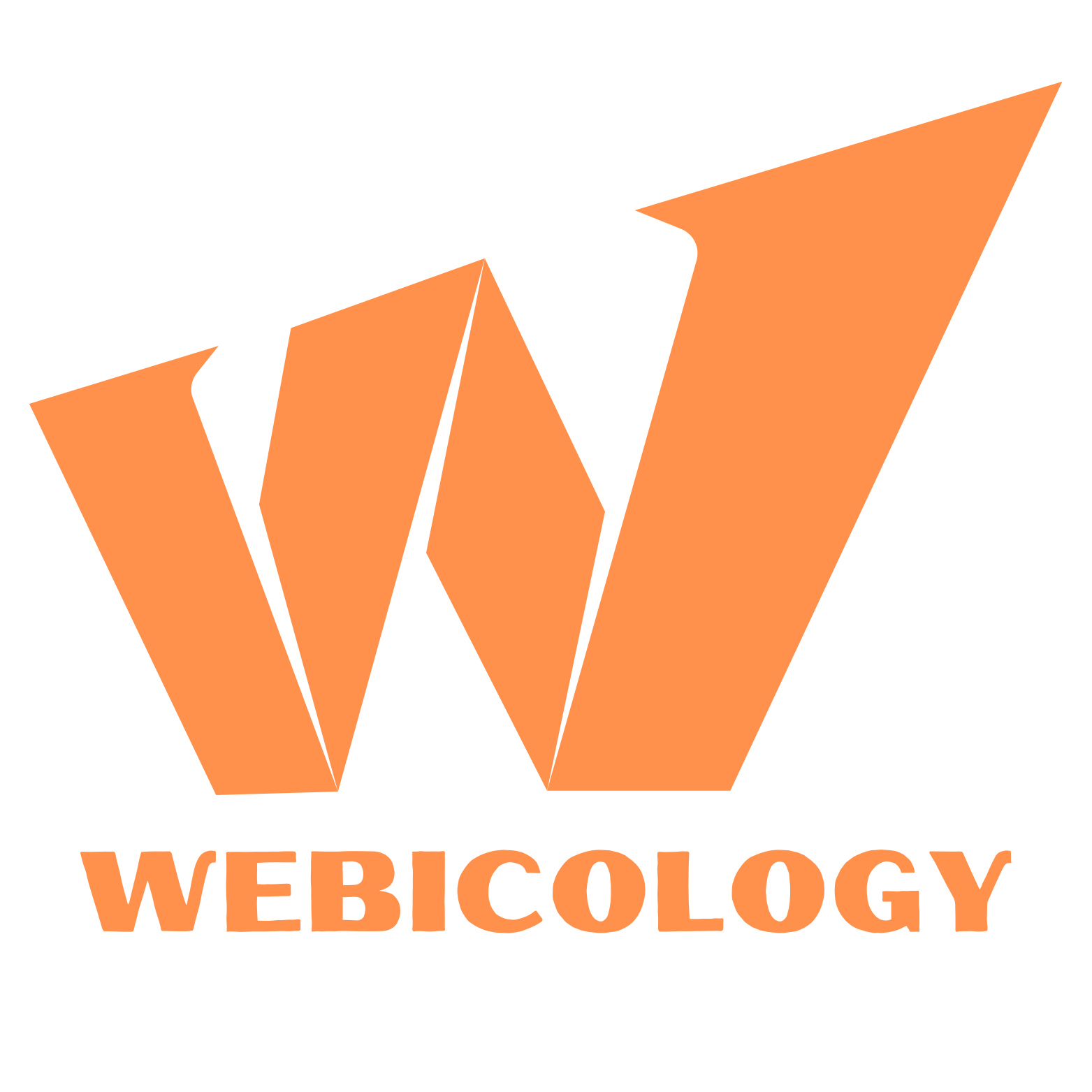

Recent Comments